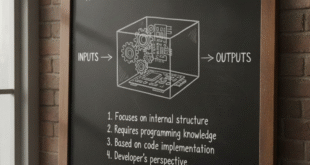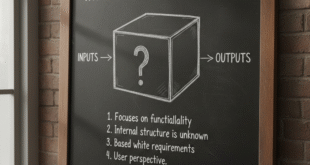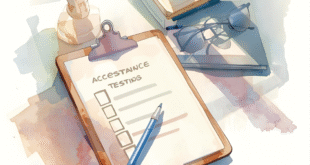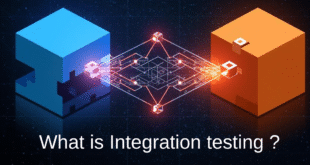System Testing in Software Testing – A Beginner-Friendly Guide
1. Introduction
Imagine you are building a car. Before selling it, you don’t just test the brakes or the engine separately — you test the whole car to see how it performs on the road.
That’s exactly what System Testing does in software development. While unit and integration tests check individual parts, it check the software as a complete product to ensure it works correctly in real-world conditions.
📌 Visual Idea: Show a simple diagram of SDLC (Unit → Integration → System → Acceptance Testing).
2. What is System Testing?
System testing is the stage where the entire application is tested to verify that it meets all functional and non-functional requirements.
💡 Example:
- In an e-commerce website, system testing would ensure that a user can:
- Search for a product
- Add it to the cart
- Make a secure payment
- Receive a confirmation email
Here, the whole end-to-end flow is tested — not just individual modules.
3. Objectives
The main goals are:
- ✅ Check whether the software meets business and technical requirements.
- ✅ Test the application in different environments (like browsers, devices, or operating systems).
- ✅ Verify both functionality (does it work?) and quality (is it fast, secure, and user-friendly?).
📌 Visual Idea: A checklist graphic showing “Functionality ✔️ Performance ✔️ Security ✔️ Usability ✔️”.
4. Types of System Testing
System testing isn’t just one type of test — it includes multiple testing approaches:
🟢 Functional Testing
- Tests whether features work as expected.
- Example: On a login page, entering valid credentials should let you in, and invalid ones should be rejected.
🔵 Non-Functional Testing
- Focuses on performance, speed, and reliability.
Some common non-functional types:
- Load Testing – How does the app behave with 1,000 users at once?
- Stress Testing – What happens if 10,000 users hit the app suddenly?
- Regression Testing – Does adding a new feature break existing ones?
- End-to-End Testing – Does the full user journey work (e.g., from signup to purchase)?
- Recovery Testing – If the system crashes, can it recover without losing data?
📌 Visual Idea: A table comparing functional vs. non-functional testing with examples.
5. System Testing Process
The process usually looks like this:
- Test Planning – Decide what to test and how.
- Test Case Design – Write test scenarios (e.g., “Check login with invalid password”).
- Test Environment Setup – Prepare required devices, browsers, or servers.
- Test Execution – Run tests and note results.
- Defect Logging – Report bugs to developers.
- Closure – Summarize findings and share with stakeholders.
💡 Example:
- Test Case: “Add a product to cart”
- Expected Result: Product appears in the cart.
- Actual Result: Product not added → Bug reported.
📌 Visual Idea: Flowchart showing system testing steps.
6. Advantages of System Testing
- Detects issues in the complete system before release.
- Validates real business workflows (like a customer making a purchase).
- Improves reliability, security, and user satisfaction.
- Reduces the chance of major failures in production.
💡 Example: Without system testing, a banking app might crash when too many users log in at once.
7. Challenges in System Testing
- Setting up a realistic test environment can be complex.
- Testing is time-consuming since the whole system is involved.
- Covering every possible user scenario is nearly impossible.
- Relies on all modules being properly integrated.
📌 Visual Idea: An infographic with “Challenges: Cost ⏱ Time ⚙️ Complexity”.
8. Best Practices for Effective System Testing
- 📅 Start planning early in the development cycle.
- 🤖 Automate repetitive test cases to save time.
- 📝 Keep proper documentation of test cases and results.
- 👥 Encourage collaboration between testers, developers, and business analysts.
- 🌍 Test under real-world conditions (different devices, browsers, network speeds).
9. Conclusion
System testing is like the final rehearsal before the big show. It ensures that all parts of the software work together smoothly, delivering a reliable and user-friendly experience.
By combining functional and non-functional testing, system testing helps catch critical issues before customers do. With automation and AI tools, teams can make system testing faster and more efficient, ensuring high-quality software delivery.