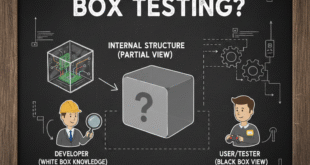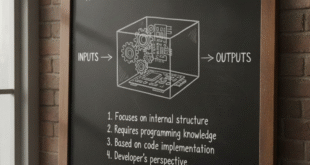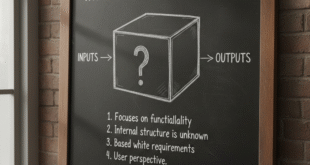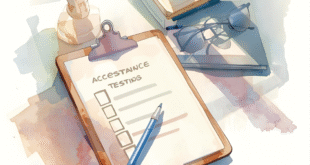✅ What Is Unit Testing?
Unit testing is mostly done by developers. It is the process of testing individual pieces (units) of code like units of code, such as functions, methods, or classes, are tested in isolation to ensure they function correctly, The developer writes scripts to do unit test validation. There are many unit test frameworks available as per programming language used in development.
Why is Unit Testing Important?
- If unit testing is done earlier for small pieces of code, then it Catches bugs early.
- It allows code to be made easier to maintain.
- It encourages better code structure.
- Gives confidence during changes or refactoring.
🛠️ Tools
Below are a few unit testing tools those depend on the language you use. For example:
| Language | Common Unit Test Framework |
|---|---|
| Python | unittest or pytest |
| JavaScript | Jest or Mocha |
| Java | JUnit |
| C# | NUnit |
To understand how unitn testing is done Let’s start with Python using unittest
🧪 Example in Python (with unittest)
🧾 Step 1: Your Code (Function to Test)
This is a simple Python function add(a, b) that returns the sum of a and b. This is the unit of code we want to test
# calculator.py
def add(a, b):
return a + b
🧪 Step 2: Write Unit Test
# test_calculator.py
import unittest
from calculator import add
class TestCalculator(unittest.TestCase):
def test_add_positive_numbers(self):
self.assertEqual(add(2, 3), 5)
def test_add_negative_numbers(self):
self.assertEqual(add(-2, -3), -5)
def test_add_mixed_numbers(self):
self.assertEqual(add(-2, 3), 1)
if __name__ == '__main__':
unittest.main()
▶️ Run the Test
In your terminal or command line:
python test_calculator.py
If everything is good, you’ll see:
...
----------------------------------------------------------------------
Ran 3 tests in 0.001s
OK
🔍 Key Concepts in Unit Testing
| Concept | Description |
|---|---|
assertEqual(a, b) |
Checks if a == b |
assertTrue(x) |
Checks if x is True |
assertRaises |
Checks if a function raises an error |
| Test Isolation | Each test runs independently |
| Setup/Teardown | Use setUp() and tearDown() to prepare/clean up |